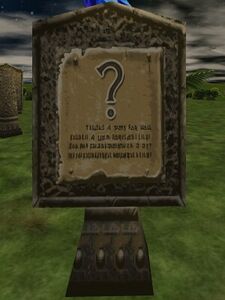LIFESTONES SIGN: Difference between revisions
Jump to navigation
Jump to search
imported>Arkalor's Bot m (Text replace - "Category:Object" to "Category:Objects") |
imported>Arkalor's Bot m (clean up and re-categorisation) |
||
| Line 3: | Line 3: | ||
}} | }} | ||
[[File:LIFESTONES SIGN Live.jpg|center|300x300px]] | [[File:LIFESTONES SIGN Live.jpg|center|300x300px]] | ||
{{ | {{Item | ||
| Name = LIFESTONES SIGN | | Name = LIFESTONES SIGN | ||
| Icon Image = LIFESTONES SIGN Icon.png | | Icon Image = LIFESTONES SIGN Icon.png | ||
| Value = | |||
| Burden = | |||
| Additional = | |||
| Description = | | Description = | ||
| Special Properties = | | Special Properties = | ||
| | }} | ||
| | {{Textbox | ||
| Author = LIFESTONES SIGN | |||
| How Obtained = | |||
| | | | ||
This is a Lifestone. DOUBLE-CLICK on it to use it. If your character dies, he or she will return to life at the last Lifestone you used. If you are not very strong, do not use a Lifestone in dangerous territory. | This is a Lifestone. DOUBLE-CLICK on it to use it. If your character dies, he or she will return to life at the last Lifestone you used. If you are not very strong, do not use a Lifestone in dangerous territory. | ||
| Line 17: | Line 21: | ||
[[Category:Objects]] | [[Category:Objects]] | ||
== Notes == | |||
* ?? | |||
[[Category:Text Items]] | |||
Revision as of 13:54, 30 November 2014
| Introduced: | Release |
This is a Lifestone. DOUBLE-CLICK on it to use it. If your character dies, he or she will return to life at the last Lifestone you used. If you are not very strong, do not use a Lifestone in dangerous territory.
Notes
- ??